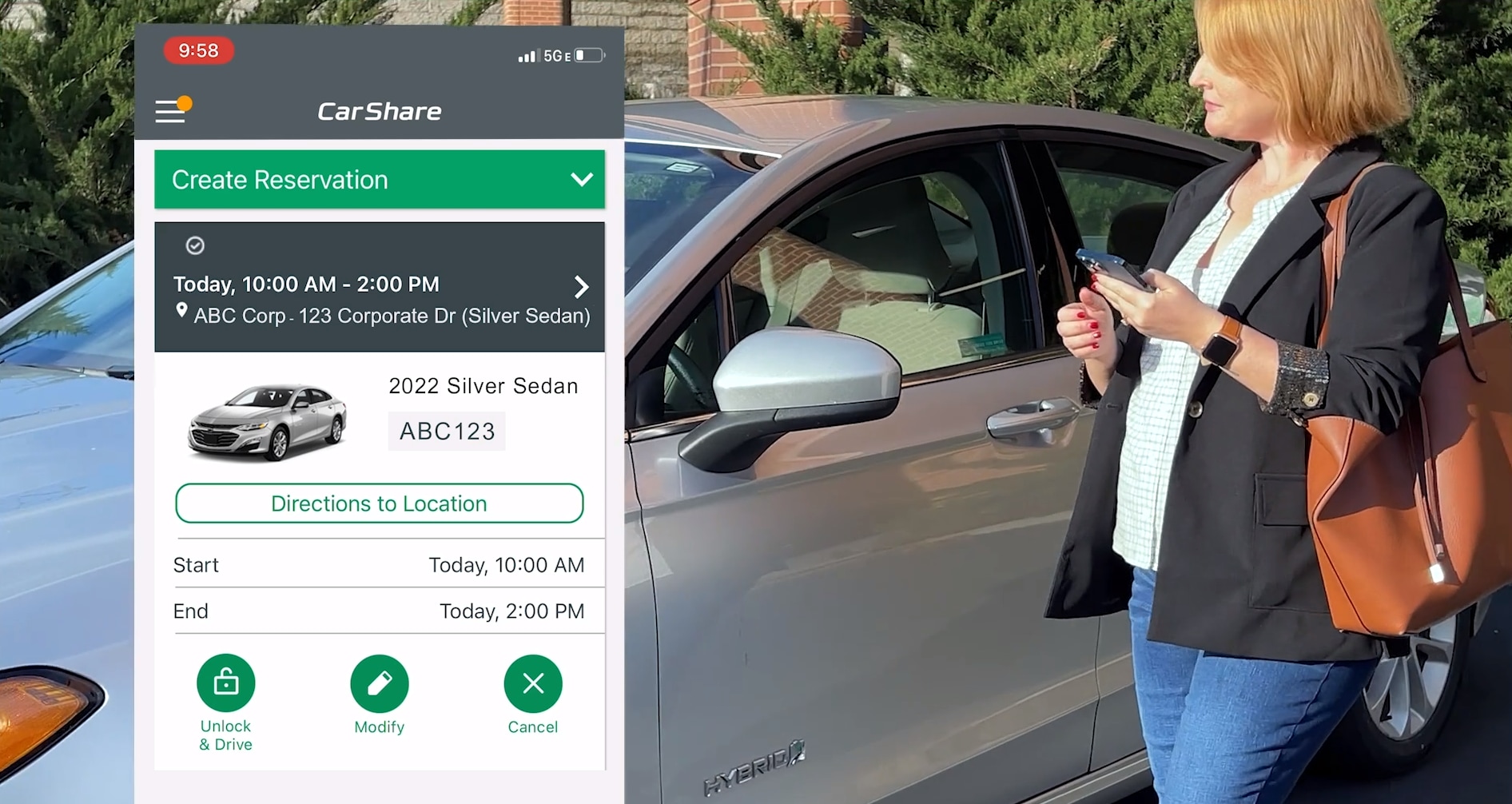Using Enterprise CarShare
Reserve:
- Log into the app or EnterpriseCarShare.ca using your member ID and password.
- Create a reservation by searching for the time and vehicle you want.
- Check the confirmation email to ensure the correct date/time, and parking lot details.
Unlock and go:
- Unlock the doors: when you're close to the vehicle, select "Unlock and go" on the mobile app.
- Complete the checklist: check for interior and exterior damage and immediately call or email any unreported damage. Failure to report prior damage before driving may result in being held responsible.
- Activate the vehicle: select “Start My Trip” in the app.
- Start the car: remove key from key holder in the glove box. Use key to lock/unlock vehicle during reservation.
Return:
- Fuel is included (see below for details). Ensure fuel is above 1/4 tank.
- Return vehicle to its reserved parking location.
- Turn off vehicle and return the circular fob on the ignition key to the glovebox keyholder.
- Exit the vehicle, close the doors but do not manually lock them.
- Select “Lock & End Trip” in the mobile app.
- Our dynamic checklist ensures you’ve secured the vehicle and ended your trip properly.
Filling up with Fuel:
The universal fuel card may now be found in most of our vehicles. They can be used at any pay-at-the-pump station.
- The fuel card can ONLY be used at pay-at-the-pump (and does not work inside the station).
- DO NOT FILL WITH DIESEL. Filling with diesel is considered negligence and will cause the engine to fail.
- Fuel Card PIN: The four-digit PIN code is in your reservation details (check the app or your confirmation email).
In the unlikely event you need to purchase fuel on your personal credit card and need to be reimbursed, upload a photo of the final receipt (including number of litres purchased) using the mobile app or email a photo of the final receipt to infocanada@enterprisecarshare.ca within 30 days.
Things to Remember:
- Please return your vehicle on time to avoid late fees. To extend your reservation, use the mobile app or call us at 1-844-341-7888 option 1.
- If you cancel any reserved time (or your whole reservation) more than 3 hours prior to the reservation start time then no cancellation fees apply. If you cancel any reserved time (or your whole reservation) less than 3 hours prior to the reservation start time then you are charged for the first 3 hours of your reservation, or the cost of your reservation, whichever is less.
- Smoking, vaping and e-cigarettes are not permitted in vehicles.
- Leave the interior clean and free of pet hair (pets not allowed in "dog free" vehicles).
Feel free to contact us if you have any issues or questions at infocanada@enterprisecarshare.ca or 1-844-341-7888.